This post discusses the seven best Python interpreters to execute Python online.
Many times our readers inform us that they want to learn Python but face problems with installation. And questions like which version of Python 2.7 or 3.0 to start with puzzle them a lot.
So today, we are listing down top websites that provide online coding and execution support. All of these sites offer a free, on-the-fly solution to test and run Python online.
If you wish to learn Python step by step, then do go through our premium course:
Free access to one of our prenium resources: Python Tutorial for Beginners
Are you ready to execute Python Online?
Many of us would love to run Python from our mobile phones or tablets. And there are several websites that offer online virtual terminals for Python coding practice. This is especially convenient for those who don’t want to deal with the hassle of installation and uninstallation.
In order to help our readers find the best virtual terminal for their needs, we evaluated several websites and came up with a list of criteria to select the best ones.
Our criteria included reliability and speed of the virtual terminal, support for at least one version of Python 2 or 3 syntaxes, and the ability to easily copy and paste code.
After testing various websites, we identified the top 7 websites for practicing Python online. Some of these websites even support multiple programming languages, making them even more versatile. We encourage you to carefully review each resource to find the one that best fits your requirements.
Choose the Best Out of 7 Python Interpreters
1. Python Interpreter from Python.Org
It’s one of the fastest online virtual terminals to execute Python online. It includes the following features to help you.
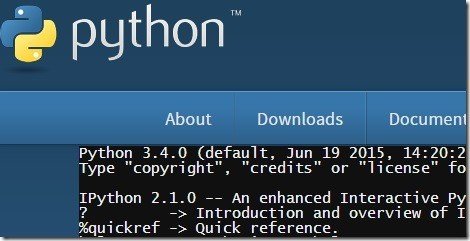
- You can easily copy and paste your commands into the terminal console.
- It has an enhanced interactive shell named IPythonrunning at the backend.
- It’s a mile superior to the default Python shell.
- IPython offers powerful object introspection features.
- It brings you easy access to OS commands and integrates with your text editor.
There is also a walkthrough video available on the site, which you can refer to learn more about the virtual terminal console. However, you can launch it from here: Python.org
2. PythonAnyWhere’s OnlinePython Interpreter
It is an advanced Python terminal to learn and practice Python online. It comes with some incredible features like tab completion and object introspection, which come in super handy while programming.
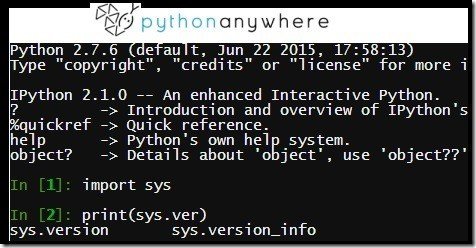
The following are a few quick points to make you familiar with the terminal.
- It is super-easy to enter commands into the terminal console.
- Type imp and tab to expand the complete command. Then write the “sys” keyword to import the sys module.
- Import sys
- To get the full documentation of any module (e.g., sys in this case), write as.
- Like – type sys?
- Type imp and tab to expand the complete command. Then write the “sys” keyword to import the sys module.
- There is the%save keyword to store the command into a file.
- Type a = 15 and return. Note down the line number (it’s in the square brackets in front of the line).
- Now type %save set_a.py line number to save that line to a file.
- To find out more about the %save magic function, you can type %save.
- %edit set_a.py will open vi to edit the file. If you use vi, then you can modify any file you want.
Check out from here: PythonAnyWhere.com
3. Python 2.x/3.x Interpreter from Trinket.io
Trinket is a website that provides a platform for coding in Python, JavaScript, HTML, and other programming languages. The name “Trinket” is likely a reference to the small, decorative objects that are often used as ornaments or souvenirs. In the context of the website, the name may suggest that the code snippets or projects created on Trinket are small, self-contained, and perhaps even whimsical or fun, like trinkets.

Let’s look at some of the key points about this online Python interpreter.
- If you are a beginner, then you can start with the code examples available on the site.
- It allows the saving of your work and sharing it with others.
- You can preserve active session contents and resume from where you’d left off.
- Since it’s a web application, it would virtually work from any device using a web browser.
Visit it from here: Trinket.io
4. Easy-to-Use Python Interpreter from SymPy.Org
Online Shell for SymPy is a simple web application based on Google App Engine (GAE). It is quite an ideal tool to run Python code online in your web browsers.
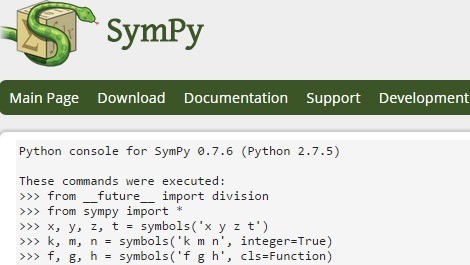
A quick recap of the SymPy Python terminal is as follows.
- It provides an HTML/JS-based GUI for entering source code and visualization of output. It requests a server to evaluate the user’s commands.
- One of the limitations it has is the use of a single instance on the GAE. It makes all evaluation requests queued up before executing any command or code.
- Google App Engine has aninternal 30-second timeout, so each evaluation request is subject to this limit.
- It has some other limitations related to memory consumption and output size.
Visit it from here: SymPy.org
5. RexTester’s Python Interpreter
Rextester’s online editor is a comprehensive web-based application to help you execute Python online. This tool becomes handy for your Python coding practice.
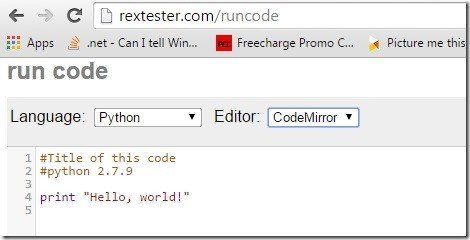
Some of the notable features it provides are.
- All the commands get to run on Linux.
- It supports both Python 2.7 and 3.6 versions.
- Your code will execute from a Python wrapper, which sets various limits to the process.
- You’ll have a max. of 30 seconds to compile, max. 5 sec of CPU time to run, and limited memory of up to (~1.5GB).
- Your process and all its children will run in a newly created process group. And it’ll terminate after 10 seconds from the start.
Check it out from here: Rextester.com
6. Python Interpreter from TutorialsPoint.Com
TutorialsPoint provides an online Python compiler, which is a web-based tool that allows users to write, compile, and execute Python code directly in their web browser.
It allows users to choose between Python 2 and Python 3. Users can type their code directly into the provided editor and then click the “Compile & Execute” button to see the output.
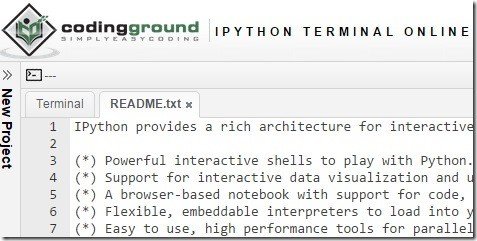
The online Python compiler also includes some additional features, such as the ability to save and load code snippets, a debugger, and the ability to share code snippets with others.
Overall, the online Python compiler provided by TutorialsPoint is a convenient tool for users who do not want to install Python on their local machine or prefer to work with Python code in a web-based environment.
Try it from here: Tutorialspoint.com
7. Ideone’s Python Interpreter
Ideone is an online compiler and a debugging tool for Python coding practice. It enables you to compile the source and execute it online in multiple languages.
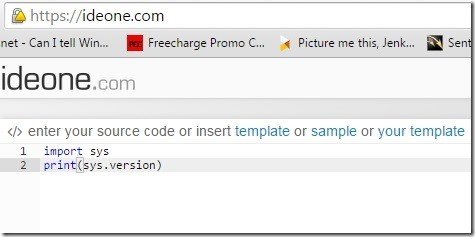
Here are a few points to consider before you decide to go with this tool.
- Select the “Python” programming language, and enter the commands with input data.
- It supports both Python 2 and Python 3 versions.
- You can also refer to the samples available on the website.
- This editor makes use of Sphere Engine technology for execution.
- It creates a secure channel for executing programs on a remote server.
Give it a try from here: Ideone.com
Summary – Best Online Interpreters to Execute Python Online
So, interested in executing Python online? Wait no further! Choose one or two of the above Python interpreters from our list of top 7 online Python interpreters and save time and effort. Not only will these tools make your coding experience more efficient, but they’ll also accelerate your learning.
But wait, there’s more! If you’re already using an online Python interpreter that you believe deserves a spot on our list, please share it with us.
If you found our list intriguing, why not spread the word to your friends and followers on social media? Remember, knowledge is power, and sharing is caring!
Happy Coding!
TechBeamers