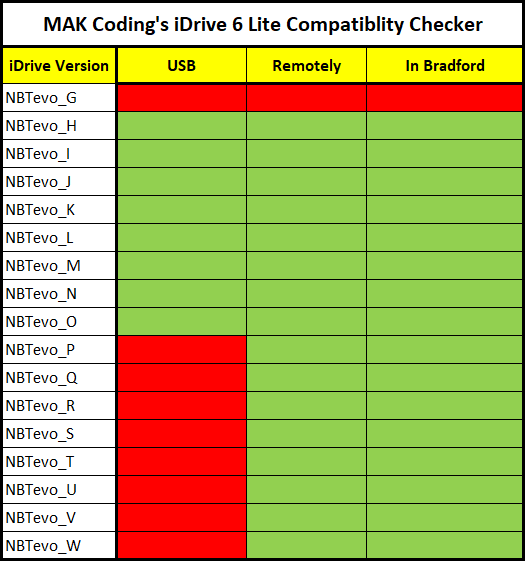Description
Activate iDrive 6 Lite on your current NBTEvo iDrive 5 with a simply USB solution.
Using our smart USB solution you will get iDrive 6 Lite up and running in no time. We will send you the files required and all you have to do is put them on a USB and put the USB in your car.
Once you purchase the solution, we will send you the activation files through email that you copy to a FAT32 formatted USB. Then you plug it in to the USB port located in the arm rest. All instructions will be provided and any support you need.
Check out other BMW USB Coding solutions.
Why buy from us?
- Fast & Easy
- Simple USB solution
- Customer friendly, will respond to all your questions unlike other sellers
- Lifetime Activation
- After sale support
What Is iDrive 6 Lite Upgrade?
In 2018 BMW update their NBTEvo system with a different layout and style called “iDrive 6”. The NBTEvo systems made in 2016/17 have iDrive 5 running on them but they can be upgraded to look like the newer iDrive 6.
This is just a theme change as the features/functions in iDrive 5 and 6 are the same. All your current features, functions, settings etc will stay the same and you will not lose anything. Think of this like changing the wallpaper on your phone, same thing applies here. The screen will look different but function same.
The car shown on the iDrive might be different depending on how old your software version is.
Compatibility

!! Important !!
If you have software version starting with P,Q, R, S, U, V, W or Ythen you will need to get it coded either In-Person(Bradford) or Remotely. Remote coding requirements are below.
To Check Software Version – Go to Navigation Maps -> Press Options Button -> Go to Settings -> Go to Position & Version History -> Version Information – Pleasecontact us.

Please note. No Returns/Refunds after the USB file has been paid. This is because the file is tied to your VIN/Car.
Only buy this if you have NBTEvo with iDrive 5 (top screen in the picture) as this will not work with any other system and we cannot be held responsible for damage caused by misuse.
Please allow up to 24 hours for your files to be made and sent to you. It is usually a lot less.
If you have any questions, doubts or simply want to know more – Please contact us.
Reviews
There are no reviews yet.
Only logged in customers who have purchased this product may leave a review.
FAQs
There are no hardware differences between ID5 and ID6, the changes are handled via coding. There is a hardware difference between older ID4 units, which only have 2GB of memory, VS 4GB of memory in the newer units. Simply FDL code HMI_ID_VERSION to 'id6_light' and you will get the large active tiles.
Can I upgrade my BMW iDrive system? ›
Your dealer may be able to update your iDrive firmware next time you take your car in for a service. In other cases, though, the only way to update your BMW iDrive system is by replacing it with a new and improved version.
How do I update my BMW iDrive 6? ›
Find your vehicle's VIN number, and enter it into the BMW software portal to check for required updates. Download the updates, and save them to a USB drive that you can take with you to your vehicle. Plug the USB drive into any of your BMW vehicle's USB ports, and transfer the updates.
Can I upgrade from NBT to NBT Evo? ›
Based on our conversation, it's a plug&play swap, so NBT headunit out and NBT EVO headunit in. If you want to keep your current screen, you will additionally need a converter cable and a wifi antenna.
What is the difference between NBT Evo ID5 and ID6? ›
The only difference is in the layout - ID6 has bigger tiles and from the start menu you can see only three of them, while ID5 has all the main menu options on one screen. All the features and functionalities are exactly the same, it's just a matter of look and feel which can be changed with a simple USB coding.
Can iDrive 5 be upgraded to iDrive 7? ›
All vehicles now and then will probably have Idrive 7, but unfortunately you can not change from 4 to 5 or up. iDrive 7 will be available in LCI version of G30. I received this answer from BMW Sweden, Unfortunately, you can not upgrade an Idrive system as it depends too much on hardware and software in your vehicle.
Can I upgrade iDrive 4 to 6? ›
We've got a perfect solution for your car. We can flash your NBTevo iDrive 4 to the latest iDrive 6 Flash Upgrade with Fullscreen Apple Carplay activated. OEM Software Flash, works amazingly and brings your interior to the 21st century.
Can you upgrade BMW after purchase? ›
To keep your BMW up to date after purchase, you can update its software easily. You can simply download the upgrades via the My BMW App or the SIM card installed in the vehicle and then install them. KEEP YOUR BMW ALWAYS UP TO DATE.
Can iDrive 6 be upgraded to iDrive 7? ›
Changing from iDrive 6.0 to iDrive 7.0 is for the time being not possible, as it would cause too much interference with the vehicle structure. So, if you'd like to use the latest system your only solution is to switch to a BMW already supporting it.
How do I update my BMW NBT software? ›
Operating System 7 Instructions
While in your BMW, go to the vehicle menu and select: "My Car" > "Settings" > "General Settings" > "Remote Software Upgrade." If "Remote Software Upgrade" is displayed, you can use this function.
There are some advantages of EVO compared with NBT. The hard disk expands from 200G to 500G. Updated operating system and faster response speed. The high-end EVO supports gesture.
What are the versions of NBT Evo? ›
NBT-EVO iDrive is available in 3 versions, iD4, iD5 and iD6. The easiest way of determining which version you have is by looking at the menu screen.
Can you upgrade id4 to ID6? ›
This Service offers a genuine BMW software upgrade for the NBTEvo head unit from version iDrive 4 to iDrive 6. Service includes: software update from ID4 to ID6.
How much will the VW ID6 cost? ›
Volkswagen has launched the 2024 ID. 6 Crozz electric SUV, a refresh of its three-row electric SUV. The new Volkswagen EV features an improved range, design updates, and a starting price of around $35,500 (258,900 yuan).
Can you upgrade iDrive controller? ›
Retrofitting iDrive touch
We remove some of the trim surrounding the center console with just a screwdriver and simply swap out the original iDrive controller with the replacement iDrive Touch retrofit.